Da biste se ulogovali u svoj Sentora admin panel, potrebno je da unesete IP adresu svog sajta u browser i da unesete svoje korisničko ime i lozinku.
Da biste pronašli IP adresu svog sajta, pratite ove korake:
- Ulogujte se u mCloud Portal.
- Izaberite opciju Cloud Hosting iz menija Moje usluge.
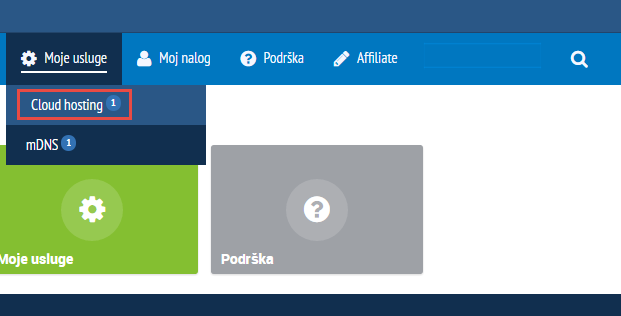
- U koloni IP adresa se nalazi adresa vašeg sajta. Kopirajte ovu IP adresu u svoj browser.
- Unesite svoje korisničko ime i lozinku po upustvu iz aktivacionog mejla.