Da biste započeli proceduru za dodavanje novog SPF zapisa, izaberite opciju mDNS iz menija Moje Usluge, a potom opciju Anycast DNS.

Biće vam stranica sa Vašim domenima.
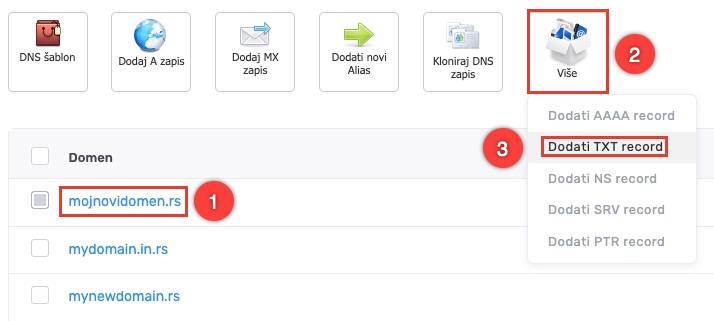
Obeležite domen za koji želite da dodate SPF zapis, kliknite Više, a zatim izaberite opciju Dodati TXT record.
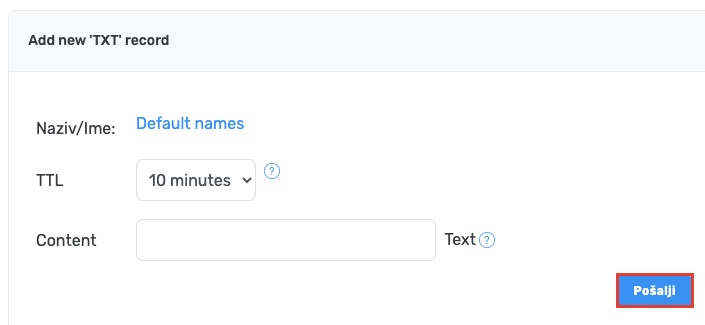
Unutar polja Content unesite spf zapis ikliknite Pošalji da biste sačuvali promene.