mCloud allows you to perform a manual backup at any point in time. This is useful if you have made major changes to your system and would like to preserve that state so you could restore the server if needed.
To perform a manual backup:
-
Choose option Cloud server from the Services menu.
-
Click the name of the server.
-
Choose option Disks from the Storage menu and the following page is displayed.
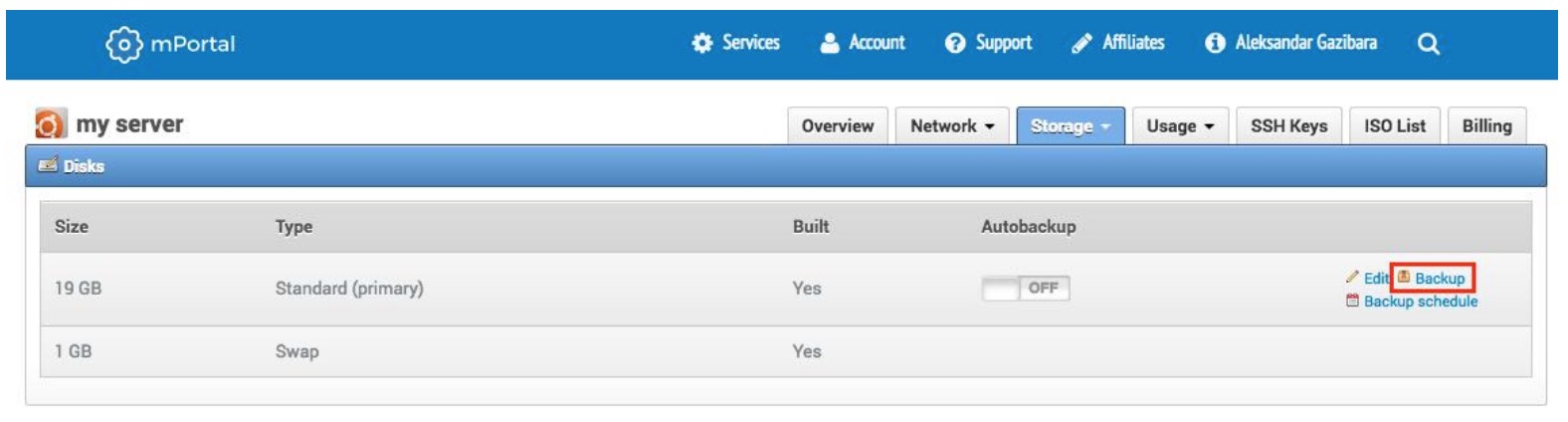
-
Click Backup and then confirm.
The backup will be scheduled and built shortly afterwards. Once the backup has been built, its status will be changed from Pending to Built.