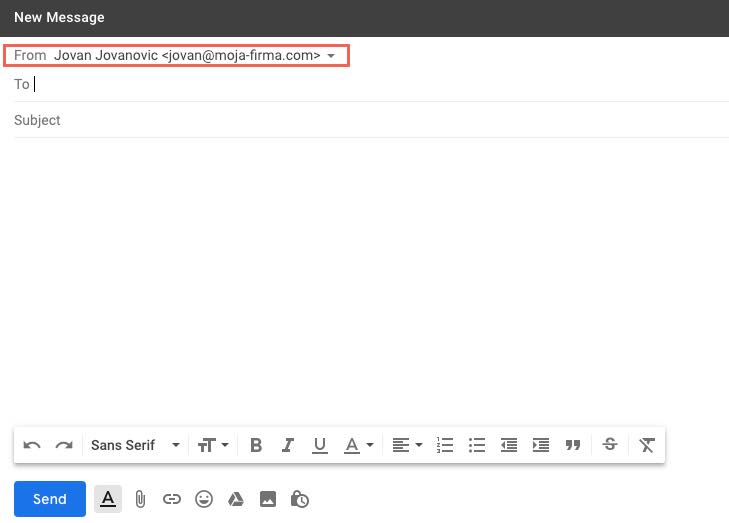Ako koristite Gmail, možete svoj postojeći email nalog da povežete sa Gmail-om i da ga onda koristite za slanje poruka sa svog email naloga. Drugim rečima, napisaćete poruku koristeći Gmail, a onda ćete moći pre nego što pošaljete tu poruku da izaberete drugi identitet (svoj drugi email nalog) i da na taj način pošaljete poruku. Primalac ce dobiti poruku sa vaseg drugog naloga.
Pratite sledeće korake:
-
Ulogujte se u svoj Gmail nalog
-
Kliknite na ikonicu za podešavanja u desnom uglu.
-
Izaberite opciju Settings.
-
Kliknite na tab Accounts and Import.
-
Kliknite na Add another email address.
-
U sledećem prozoru unesite svoju drugu email adresu i kliknite Next Step.
-
Unesite sledeće podatke svog naloga:

-
SMTP Server - unesite adresu za svoj Outgoing server.
-
Port - unesite port (na primer 587)
-
Username: unesite svoje korisnicčko ime, odnosno email adresu
-
Password - unesite lozinku za svoj email nalog
-
Izaberite vrstu konekcije TLS ili SLS
Kliknite Add Account. U ovom trenutku Gmail će pokušati da se poveže sa vasšim nalogom i ukoliko uspe, na vašu drugu email adresu poslaće verifikacioni kod.
Unesite verifikacioni kod i kliknite Verify.
Od ovog trenutka moći ćete da šaljete poruke i sa ovog naloga.