Ukoliko imate Gsuite nalog i želite da ga poveżete sa svojim domenom, pratite sledeće korake:
-
Izaberite opciju mDNS iz menija Moje usluge.
-
Kliknite Anycast DNS.
-
Kliknite Dodaj domen.
-
Definišite sledeće parametre:
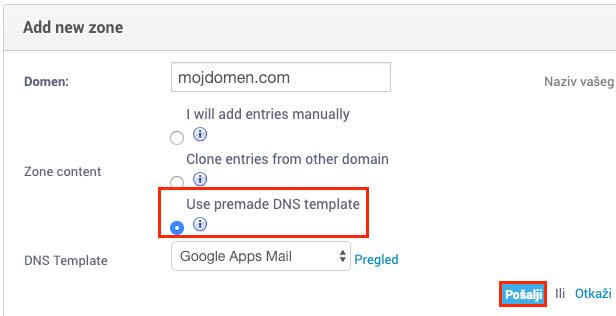
- Domain - unesite svoj domen bez prefiksa www, na primer mojdomen.com.
- Zone content - izaberite Use premade DNS template.
- DNS Template - izaberite Google Apps Mail
-
Kliknite Pošalji.
Napomena: ako ste domen registrovali preko nekog drugog registranta, neophodno je da podesite svoje name servere tako da pokazuju na mCloud.