Follow these steps to create a new server in your Data Center:
-
Choose Cloud Data Center from the Services menu.
-
Click Add new server in the right in the right corner.
-
Choose the options for your server:
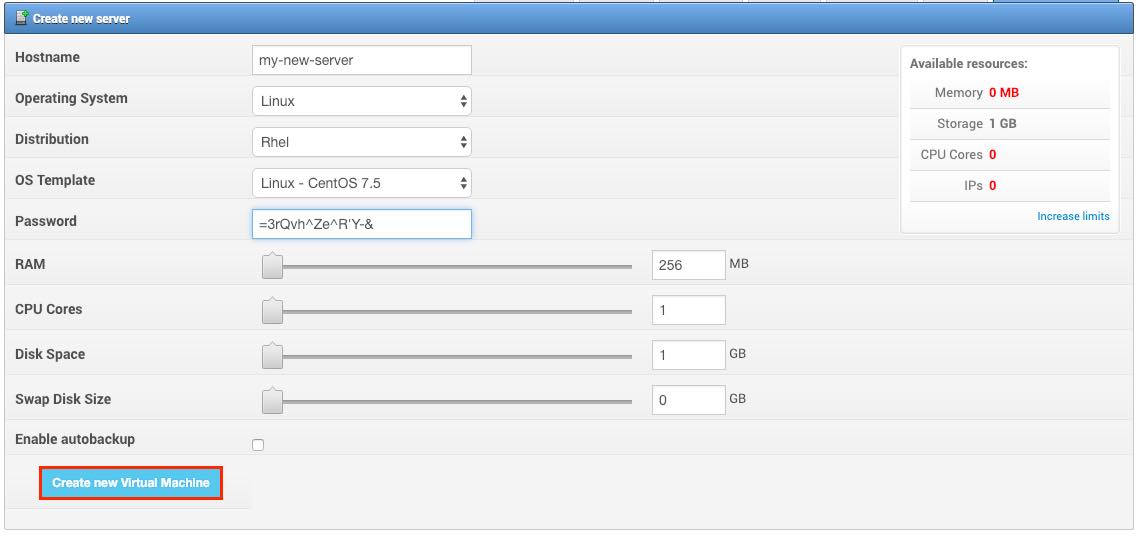
-
Hostname - enter the name for your server
-
Operating system - choose the operating system (Linux, Windows or FreeBSD)
-
Distribution - choose the desired distribution for your oeprating system
-
OS template - choose an OS template
-
Password - set the Administrator password for your server.
-
RAM, CPU, Disk Space, Disk Swap space - set the desired values.
-
Enable autobackup - choose this option if you want mCloud to creat backups of your server automatically (read more about backup)
-
Click Create new Virtual Machine.