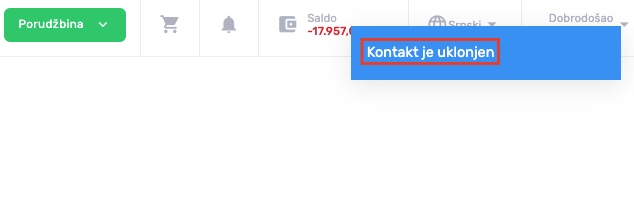Da biste obrisali kontakt, izaberite opciju Uređivanje kontakata iz menija Moj nalog, a potom opciju Izbrisati pored imena željenog kontakta.
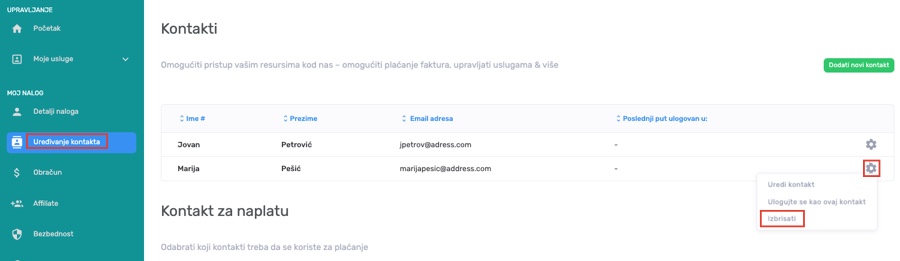
Biće vam prikazan prozor za potvrdu akcije brisanja kontakta.

Kliknite Da i kontakt će biti obrisan. U gornjem desnom uglu strane biće prikazana informacija o uspešno obrisanom kontaktu.