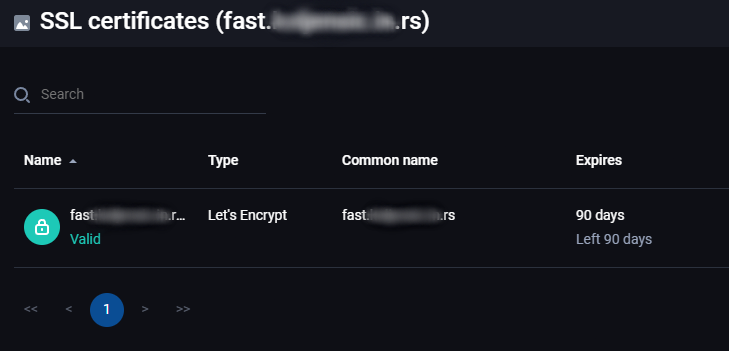Nakon što se ulogujete u vaš FastPanel, u Site Card-u željenog sajta pronađite opciju SSL certificates:
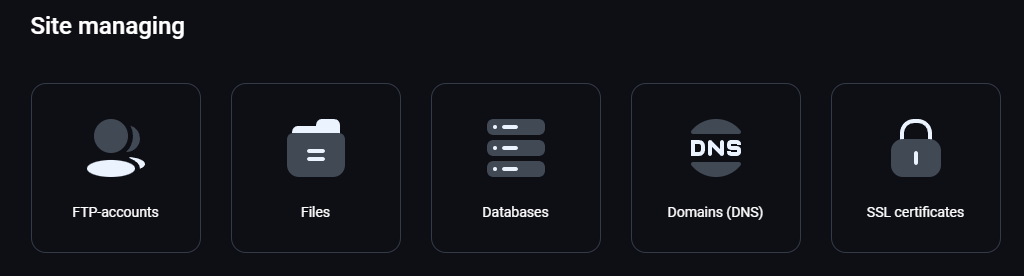
Otvoriće vam se prozor sa svim SSL sertifikatima, u ovom slučaju još nije izdat ni jedan. Kliknite na plavo dugme New certificate koje se nalazi sa desne strane.
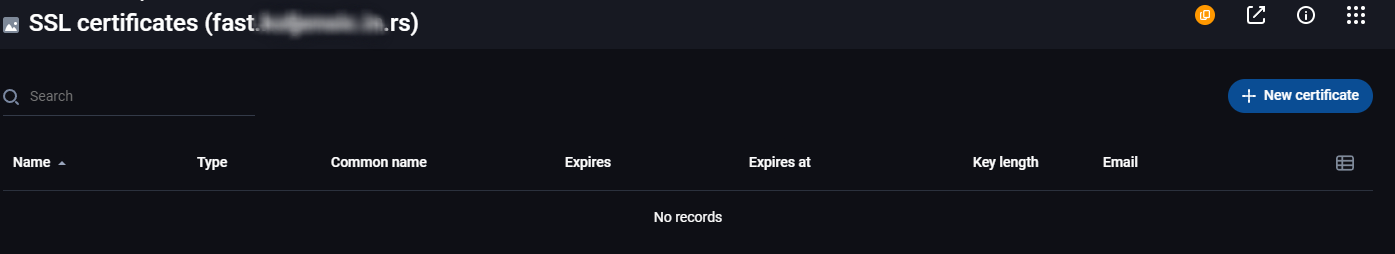
Na sledećem prozoru će već biti izabran LE i popunjeni svi parametri potrebni. Kliknite na dugme Save ispod.
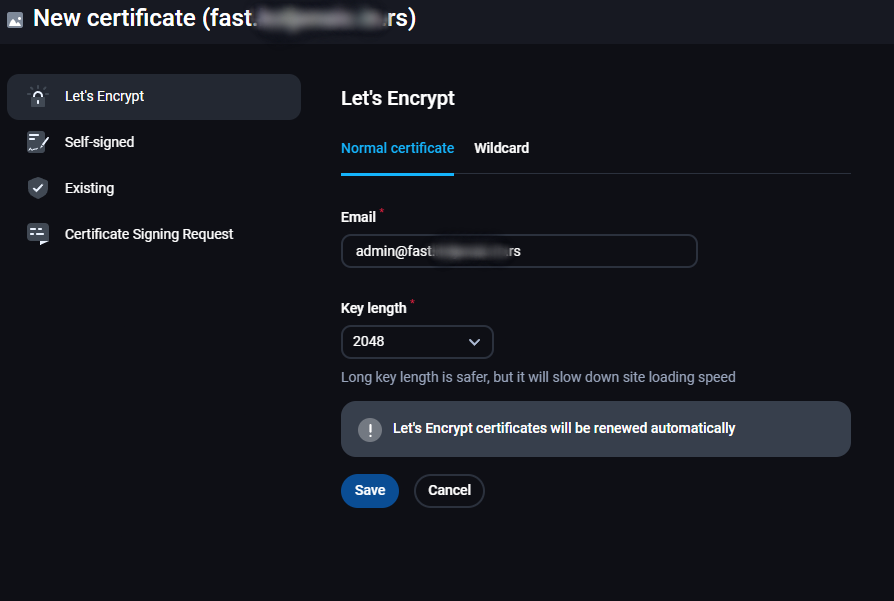
Sačekate par minuta i treba da se pojavi katanac u zelenom krugu i ispod da piše Valid. Ovo znači da je sertifikat izdat, a LE sertifikati traju 90 dana i automatski se obnavljaju.