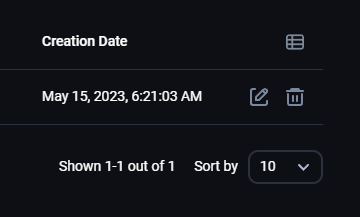Nakon što se ulogujete u vaš FastPanel, u Site Card-u željenog sajta pronađite opciju FTP Accounts:
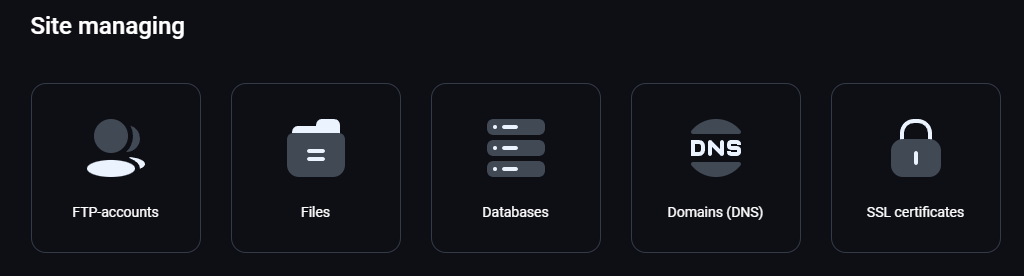
Sa desne strane imaćete dugme New account:
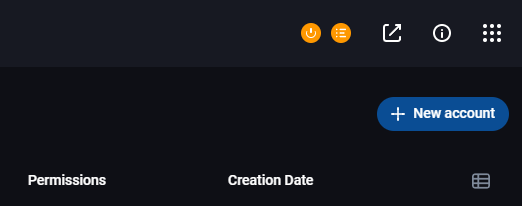
Klikom na njega otvoriće se stranica gde je potrebno uneti korisničko ime i lozinku za novi FTP nalog. Lozinku možete generisati klikom na reč Generate, što i preporučujemo. Ispod možete podesiti koji će biti home folder za taj FTP nalog kao i da li ima sve permisije ili samo čitanje (Read only).
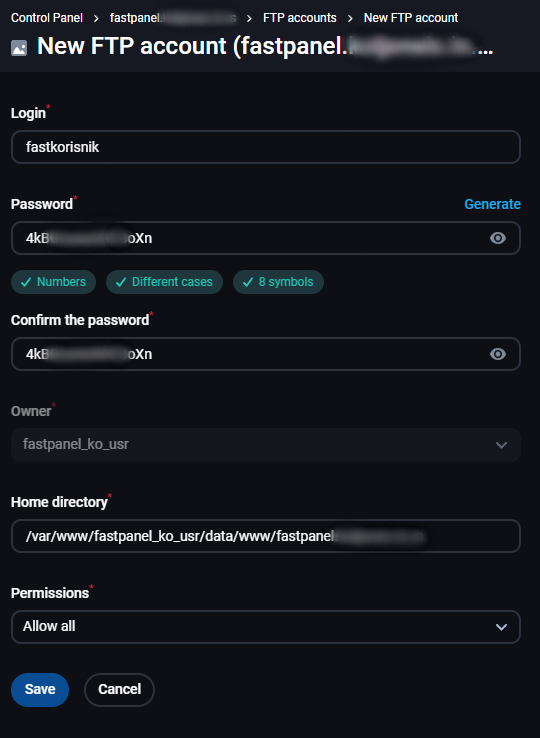
Nakon što kliknete dugme Save, videćete novi FTP nalog na listi.
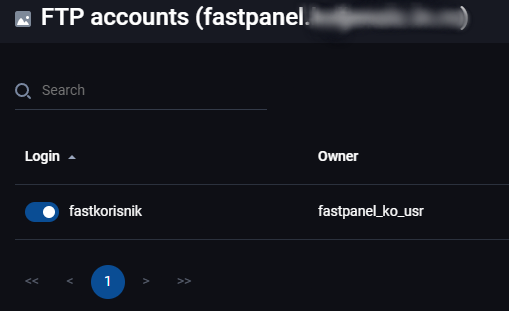
U bilo kom momentu možete naknadno izmeniti neke od parametara za taj FTP nalog klikom na olovčicu sa desne strane ili ga obrisati klikom na kantu za smeće: