Da biste promenili administratorsku šifru, uđite u detalje o vašem serveru kao što je opisano ovde i kliknite na dugme Ponovo podesi administratorsku šifru.
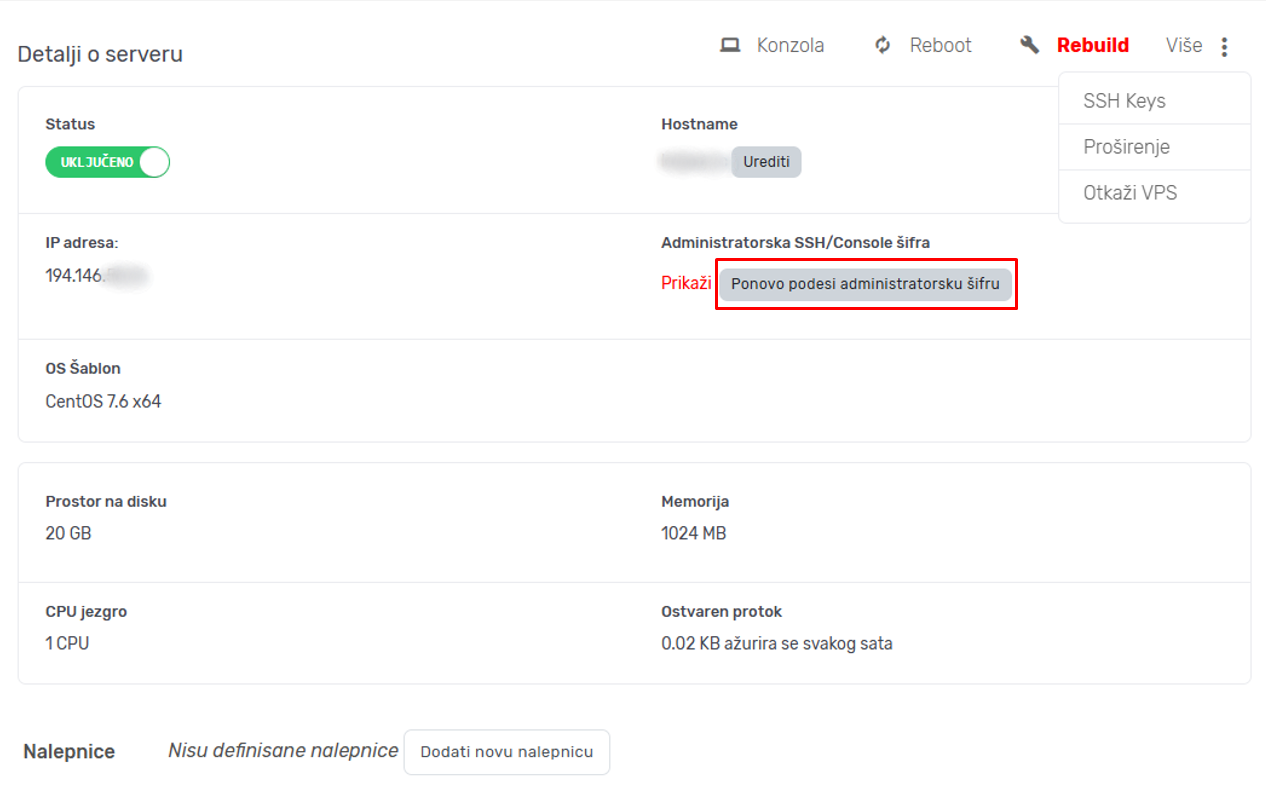
Biće vam prikazana poruka da potvrdite da želite da promenite administratorsku lozinku.
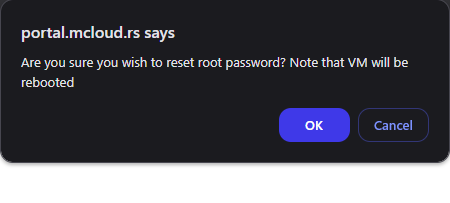
Nakon što prihvatite, server će biti u statusu pripreme i kada se promena lozinka završi status servera će ponovo biti Uključeno.

Napomena: Svoju administratorsku šifru za server možete u svakom trenutku da vidite klikom na opciju Prikaži.