Da biste restartovali svoj mServer, uđite u detalje o vašem serveru kao što je opisano ovde i kliknite na dugme Reboot.
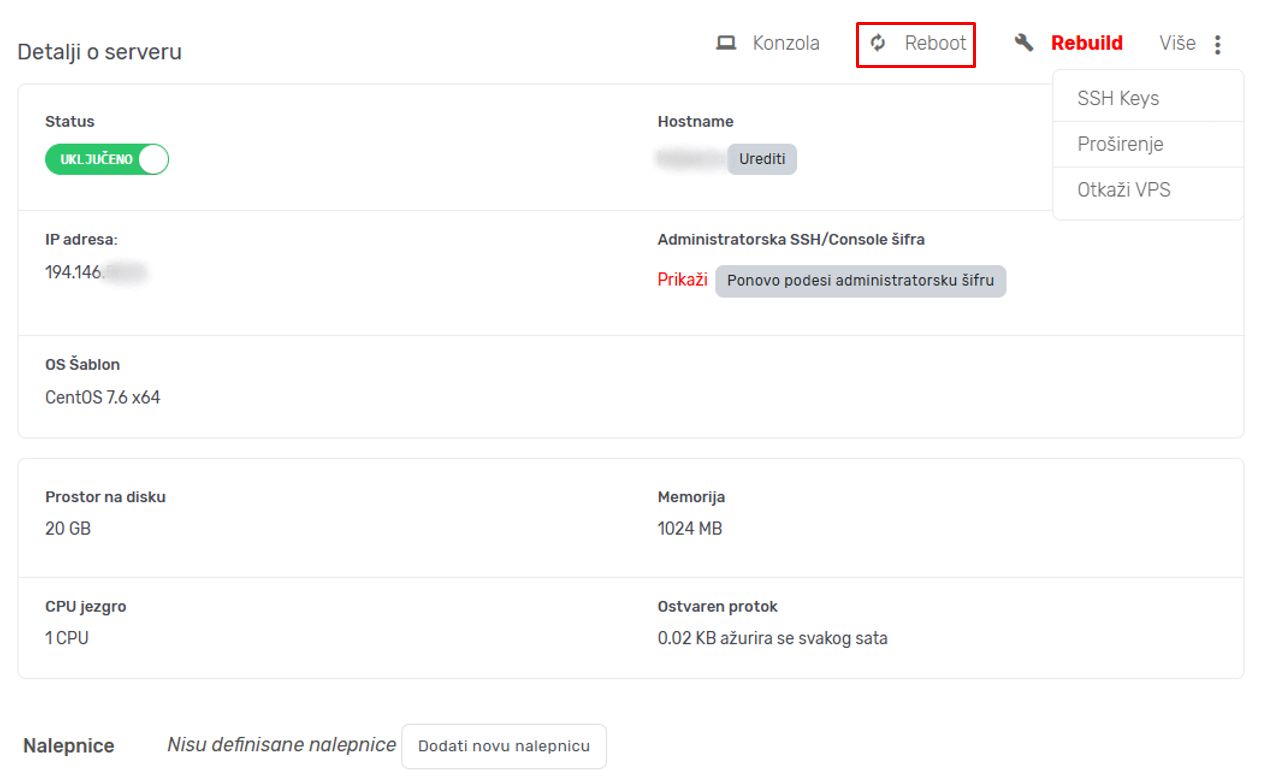
Nakon što kliknete dugme Reboot pojaviće se poruka da potvrdite da želite da restartujete server.
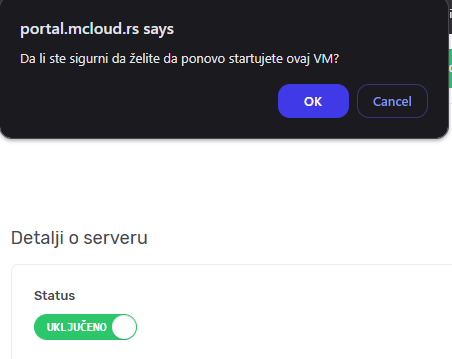
Dok je reboot u toku status servera će biti u pripremi.

Reboot je gotov kada se status servera vrati u Uključeno.