In order to reinstall your mServer, i.e erase all data and install a fresh copy of the operating system, choose option Manage within the mServer section of the homepage.
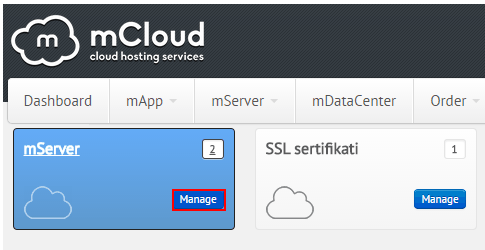
The page for choosing the desired mServer you wish to reinstall will be displayed.
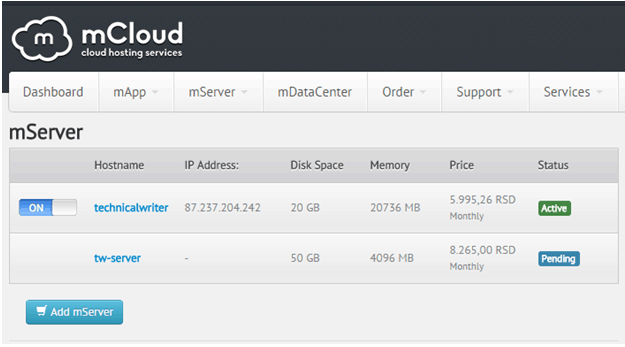
Click the desired mServer and the page with the server details will be displayed.
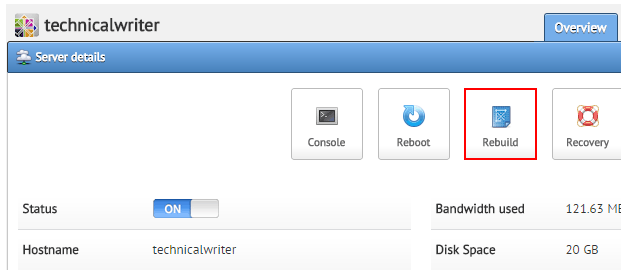
Click Rebuild and the page for setting the reboot parameters will be displayed.
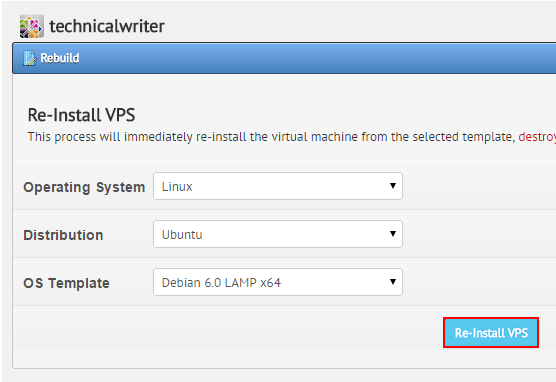
The following parameters are available:
- Operating System - choose the desired operating system between Windows and Linux
- Distribution - choose either the desired Linux distribution or Windows version based on the choice you have made under Operating System
- OS Template - choose the desired OS Template
After setting the desired paramters, click Re-Install VPS. The folloing page will be displayed.
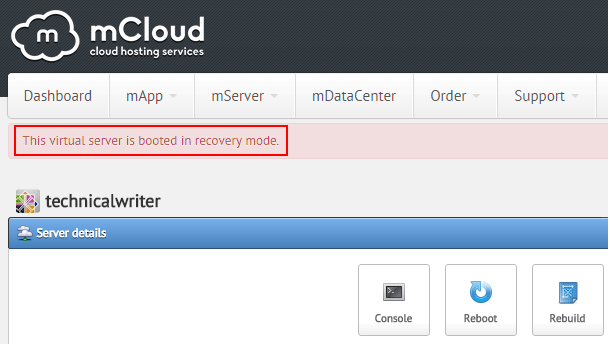
Note:
- what acctually happens now?
- how is the procedure different for when any of the paramters are changed, i.e. diff. OS or some other service which requires additional payment.