FTP nalog vam je potreban da biste mogli da prebacujete fajlove na svoj server ili da ih preuzimate sa servera. Možete da napravite neograničeni broj FTP naloga i da svakome od njih dodelite željeni direktorijum kome će taj nalog da pristupa.
Ovo je korisno jer možete da ograničite pristup samo određenom direktorijumu za neke od svojih zaposlenih. Da biste započeli proceduru za dodavanje novog FTP naloga, izaberite opciju FTP Accounts iz sekcije File Management.
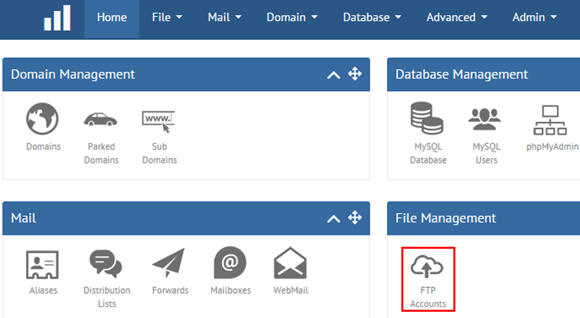
Biće vam prikazana sledeća stranica.
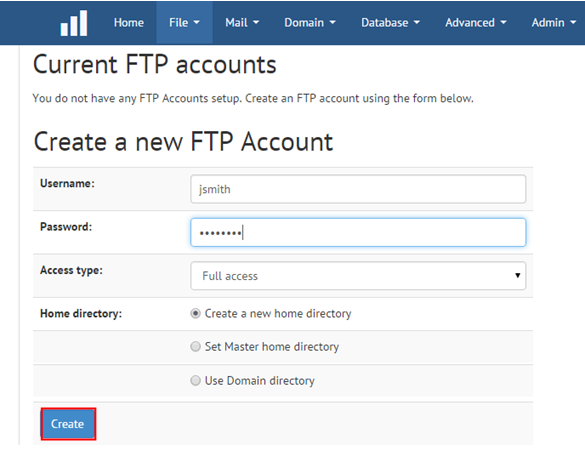
Na raspolaganju su vam sledeći parametri:
- Username – unesite korisničko ime za FTP nalog
- Password – unesite lozinku za FTP nalog
- Access type – opcije za podešavanje prava za FTP nalog
- Read-only – izaberite ovu opciju ako za ovaj nalog želite da omogućite jedino čitanje podataka (bez mogućnosti izmene)
- Write only – ova opcija se ne koristi
- Full access – izaberite ovu opciju da biste FTP nalogu dodelili sva moguća prava (čitanje i izmene podataka)
- Home directory – izaberite direktorijum kome će FTP nalog imati pristup
- Create a new home directory – opcija za pravljenje novog direktorijuma za pristup
- Set Master home directory – podesite glavni direktorijum
- Use domain directory – ako izaberete ovu opciju FTP nalog će imati pristup glavnom direktorijumu za izabrani domen.
Nakon podešavanja željenih parametara, kliknite Create nakon čega će ovaj FTP nalog biti napravljen.
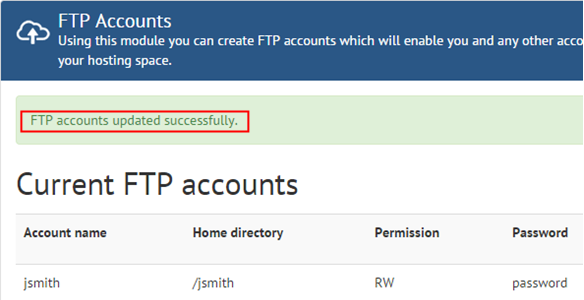
Napomene:
- Za pravljenje FTP konekcije koristite sledeće parametre:
- Host: unesete IP adresu vašeg servera (takođe možete da unesete ime domena uz prefiks ftp, na primer ftp.mojserver.com za koji prethodno treba da kreirate A zapis u DNS-u i usmerite na vašu IP adresu)
- Username – unesite korisničko ime koje ste definisali za FTP nalog
- Password – unesite lozinku koju ste definisali za FTP nalog
- Port – 21
- Transfer settings – izaberite Active
- Preporučeni FTP klijent je FileZilla
- Ukoliko imate poteškoće sa uspostavljanjem FTP konekcije, molimo vas da kontaktirate našu tehničku podršku.