Napomena: Nakon što napravite bazu, biće potrebno da dodate i korisnika za tu bazu (pogledajte Pravljenje korisnika za pristup bazi).
Baza podataka će vam biti potrebna kada koristite neke od popularnih web aplikacija (na primer Wordpress) ili u slučaju da dodajete svoju web aplikaciju.
Da biste započeli proceduru za pravljenje nove baze podataka, izaberite opciju MySQL Database iz sekcije Database Management.
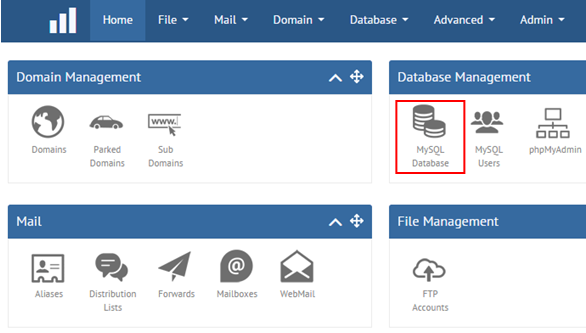
Biće vam prikazana sledeća stranica.
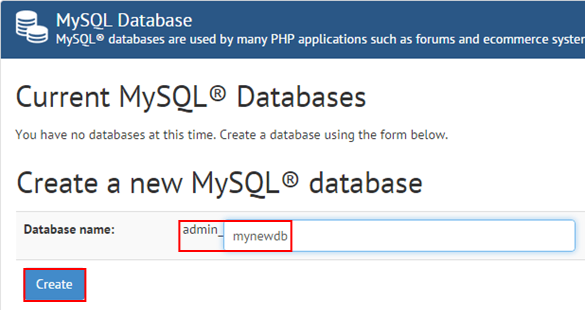
Unesite ime baze u polje Database name i kliknite Create (napomena: svaka baza koju dodate će automatski imati prefiks admin_). Biće vam prikazana poruka o uspešno dodatoj bazi.
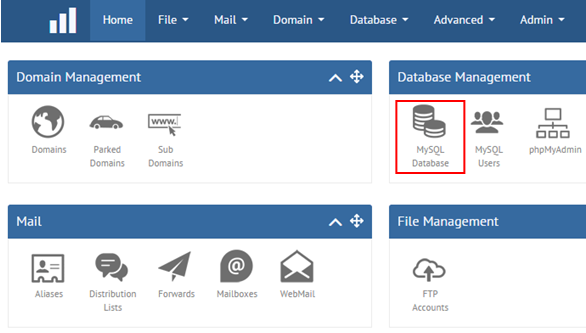
Sledeći korak je dodavanje korisnika za bazu koju ste upravo napravili. Pogledajte pravljenje korisnika za pristup bazi.