Da biste napravili novi email nalog izaberite opciju Mailboxes unutar sekcije Mail.
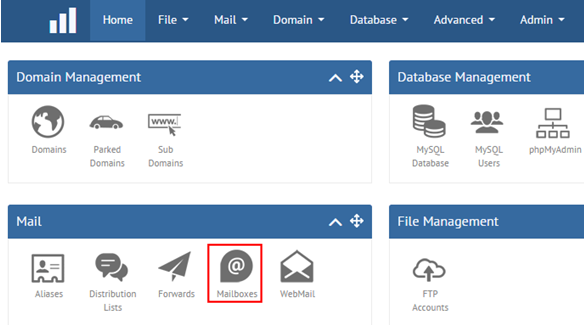
Biće vam prikazana sledeća stranica.
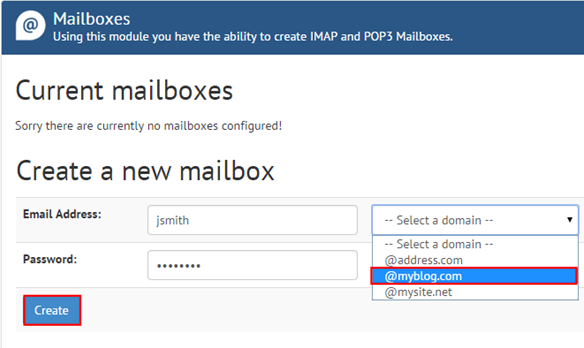
Na raspolaganju su vam sledeći parametri:
- Email address – definišite korisničko ime za email nalog (na primer ppetrovic)
- Select domain – izaberite domen za koji želite da napravite novi nalog (više informacija o dodavanju domena,možete da pronađete u sekciji 3)
- Password – unesite lozinku za novi email nalog
Nakon podešavanja željenih parametara, kliknite Create, nakon čega će vam biti prikazana poruka o uspešno napravljenom email nalogu.
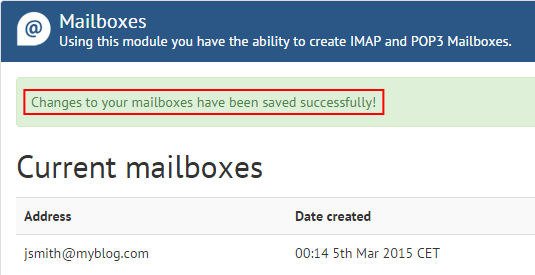
Da bi vam email radio, potrebno je da u panelu gde administrirate domen (ako ste kupili domen preko mCloud portala na portal.mcloud.rs) podesite MX zapis (pogledajte Dodavanje MX zapisa).