Vaš nalog na Mail Serveru je administratorski i ima najvećaprava kao glavni administrator što se još zove i superadmin. Kao superadmin, vi možete da definišete druge administratore (koji će u svakom slučaju imati manje prava od vas) kako bi vam pomogli u održavanju različitih domena (svakom adminu možete da dodelite jedan ili više domena kojima će on da upravlja).
Kako biste počeli upravljanje administratorima za mail server, izaberite opciju Admin List iz glavne navigacije.
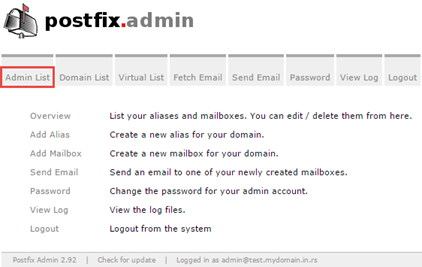
Biće vam prikazana stranica za upravljanje administratorima.
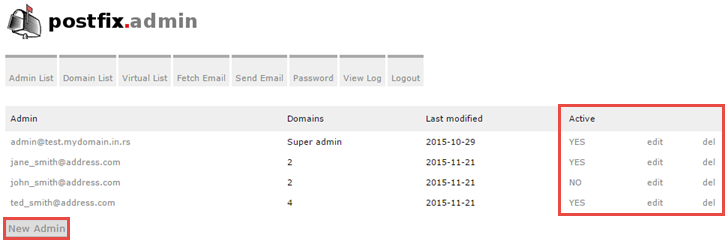
Sledeće informacije i opcije su vam na raspolaganju:
- Admin - kolona koja prikazuje email adresu postojećih administratora na vašem mail serveru
- Domains - broj domena kojima administrator upravlja
- Last modified - datum poslednje izmene za svakog od administratora
- Active - polje koje pruža informaciju o tome da li je administatorski nalog aktivan ili ne (napomena: da biste promenili status za administratora, koristite opciju edit
- New Admin - opcija za dodavanje novog administratora
- edit - opcija za izmenu postojećeg administratora
- del - opcija za brisanje administratora