Da biste dodali novi email nalog, izaberite opciju Add Mailbox iz menija Virtual List.
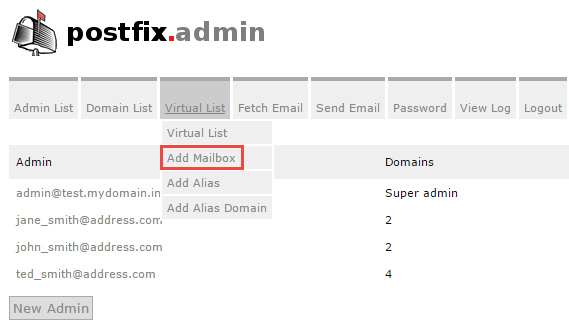
Biće vam prikazana stranica za definisanje parametara za novi email nalog.
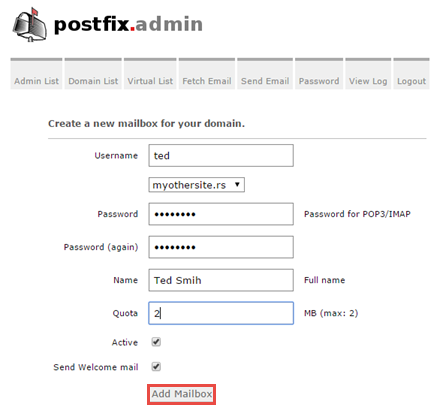
Na raspolaganju su vam sledeći parametri:
- Username - unesite korisničko ime (od koga će biti formirana email adresa)
- Domen - izaberite domen za koji će biti dodata nova email adresa (više informacija u članku Upravljanje domenima)
- Password/Password again - unesite šifru koja će da važi za ovaj novi nalog
- Name - unesite puno ime i prezime za ovaj nalog
- Quota - definišite maksimalan broj megabajta koji će biti na raspolaganju uz ovaj nalog
- Active - obeležite ovo polje kako bi novi email nalog bio aktiviran
- Send Welcome mail - obeležite ovo polje ukoliko želite da novi nalog primi poruku dobrodošlice odmah nakon što bude kreiran
Nakon što definišete ove parametre, kliknite Add Mailbox i novi email nalog će biti napravljen.