Da biste napravili, odnosno dodali novog administratora za vaš mail server, izaberite opciju New Admin iz Admin List menija.
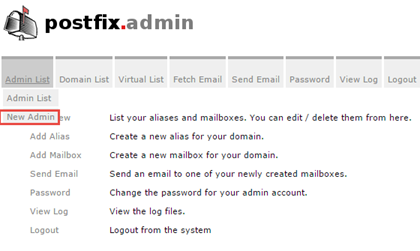
Biće vam prikazana strana za definisanje parametara novog administratora:
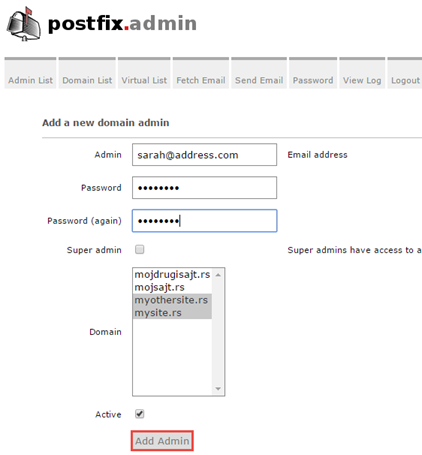
Na raspolaganju su vam sledeći parametri:
- Admin - unesite email adresu koja će biti korisničko ime za logovanje na mail server
- Password/Password (again) - unesite šifru za logovanje na mail server
- Super admin - obeležite ovo polje ukoliko želite da ovaj administrator bude super admin kao vi, odnosno da ima sva prava na mail serveru (korišćenje ove opcije se ne preporučuje)
- Domain - izaberite domene za koje će administrator biti zadužen
- Active - polje kojim se administratorski nalog označava kao aktivan ili deaktiviran, odnosno suspendovan
Nakon što definišete željene parametre, kliknite Add Admin i novi administrator će biti dodat. Od tog trenutka ovaj administrator će moći da pristupa mail serveru (i domenima koje ste definisali).