In order to start managingthe domains, choose option Domain List from the main menu.
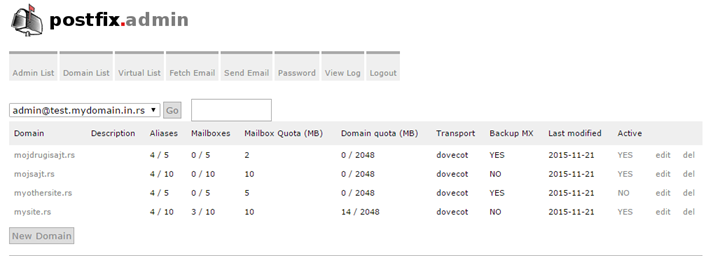
The following information and options are available:
- Filter - choose the desired administrator to only display domains assigned to that administrator
- Search field - use this field to look for specific domains
- Domain - the column displaying the domain names
- Description - domain description
- Aliases - the number of aliases defined for the domain
- Mailboxes - the number of mailboxes/email accounts which can be defined for the domain
- Mailbox Quota - the mailbox quota
- Domain Quota - the domain quota
- Transport
- Backup MX
- Last Modified - the date of the last modification for the domain
- Active - information on whether the domain is active or not and also an option to suspend the domain
- Edit - the option for editing the domain
- Delete - the option for deleting the domain
- New Domain - the option for adding a new domain